Keep an eye on just one important thing: How to extend the life of your laptop
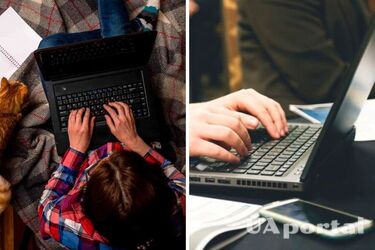
A laptop is an indispensable device for many people, helping us to work, study, and play. Proper ventilation is an important part of a laptop's durability and efficiency. Some people may not pay much attention to it, but choosing the right surface to hold your laptop on can have a significant impact on its cooling.
Read also: How to clean your laptop display without damaging it
Poor ventilation can cause your laptop to overheat, which affects its performance and can even lead to hardware damage. So, how can we ensure proper ventilation for our laptop?
- Use a flat, hard surface. If you use your notebook on a soft or uneven surface, such as a bed or pillow, it can block the air vents on the bottom of your notebook. It is best to use a flat, hard surface that allows air to circulate freely under the notebook;
- Use a laptop stand. To improve ventilation, you can use a special laptop stand with built-in fans. This will help elevate the laptop and create space for free airflow underneath;
- Do not cover the air vents. Make sure that the ventilation slots on the notebook are not blocked. Avoid keeping the notebook on soft surfaces such as a blanket or pillow, as this can cause the ventilation holes to become blocked. You should also avoid using your notebook on rough or porous surfaces such as books or clothing, as this can also interfere with normal air circulation;
- Maintain adequate space. When using your notebook, make sure you have enough space around it for free airflow. Do not place your notebook in a confined space or a crowded desk where there may be limited space for air circulation;
- Clean the air vents regularly. Periodically clean the air vents to remove dust and dirt. Prevent dust from building up, which can block the vents and restrict airflow. Use a soft brush or compressed air canister to clean the vents.
Earlier, we wrote about whether you should turn off your laptop after use.
If you want to get thelatest news about the war and events in Ukraine, subscribe to our Telegram channel!
