How to Remove Uninteresting Videos from Recommendations: 5 Useful Youtube Features You Might Not Know About

The largest video hosting in the world - YouTube - is constantly developing, changing its appearance, and expanding its capabilities. If you are an ordinary user and have not studied this service in depth, then perhaps many useful features of YouTube have remained unknown to you.
However, the use of these functions in work can increase the convenience of interaction with the service to a new level. We have prepared for you a selection of useful YouTube features that you may not have known about.
Read also: Which function is better to use on a laptop - hibernation or sleep mode
Add video to queue
One of the useful features of YouTube is the ability to add videos to a queue for later viewing. To do this, simply click on the icon with three dots next to the video you want to add to the queue and select "Add to queue".
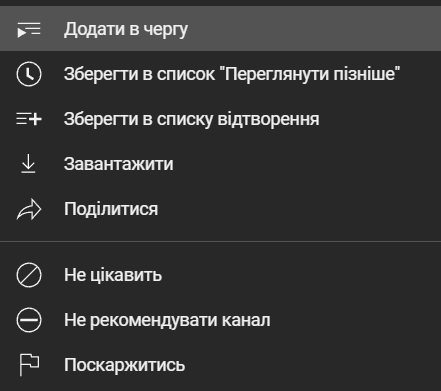
Remove uninteresting videos and channels from recommendations
Another useful feature is the ability to hide recommendations from channels you are not interested in. Click the "..." icon next to the video you don't like in the recommendations and select "Do not recommend channel" to get rid of unnecessary recommendations.
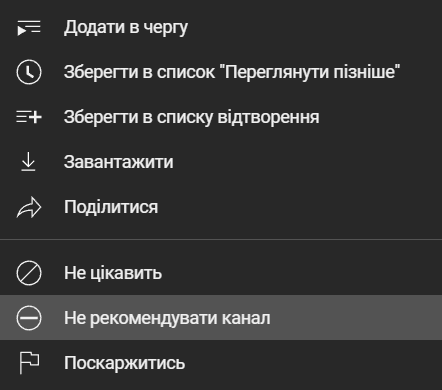
Share the video with time reference
There is also an opportunity to send a link to a specific moment of the video on YouTube. To do this, simply right-click on the video and select "Copy URL from this time" to send a link that will automatically open the video from a certain point.
Read also: Why you shouldn't buy very cheap laptops: basic tips
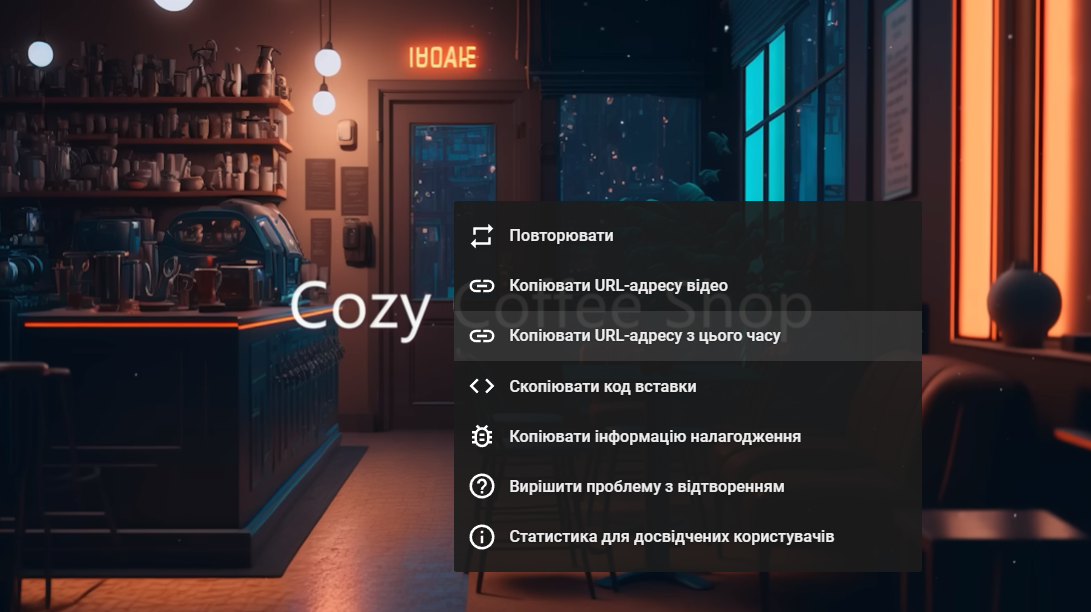
Hide browsing history
If you want to hide your browsing history from other users, you can change your privacy settings. Go to Settings -> Privacy -> Playlists and Subscriptions and set them to privacy mode to hide your browsing history.
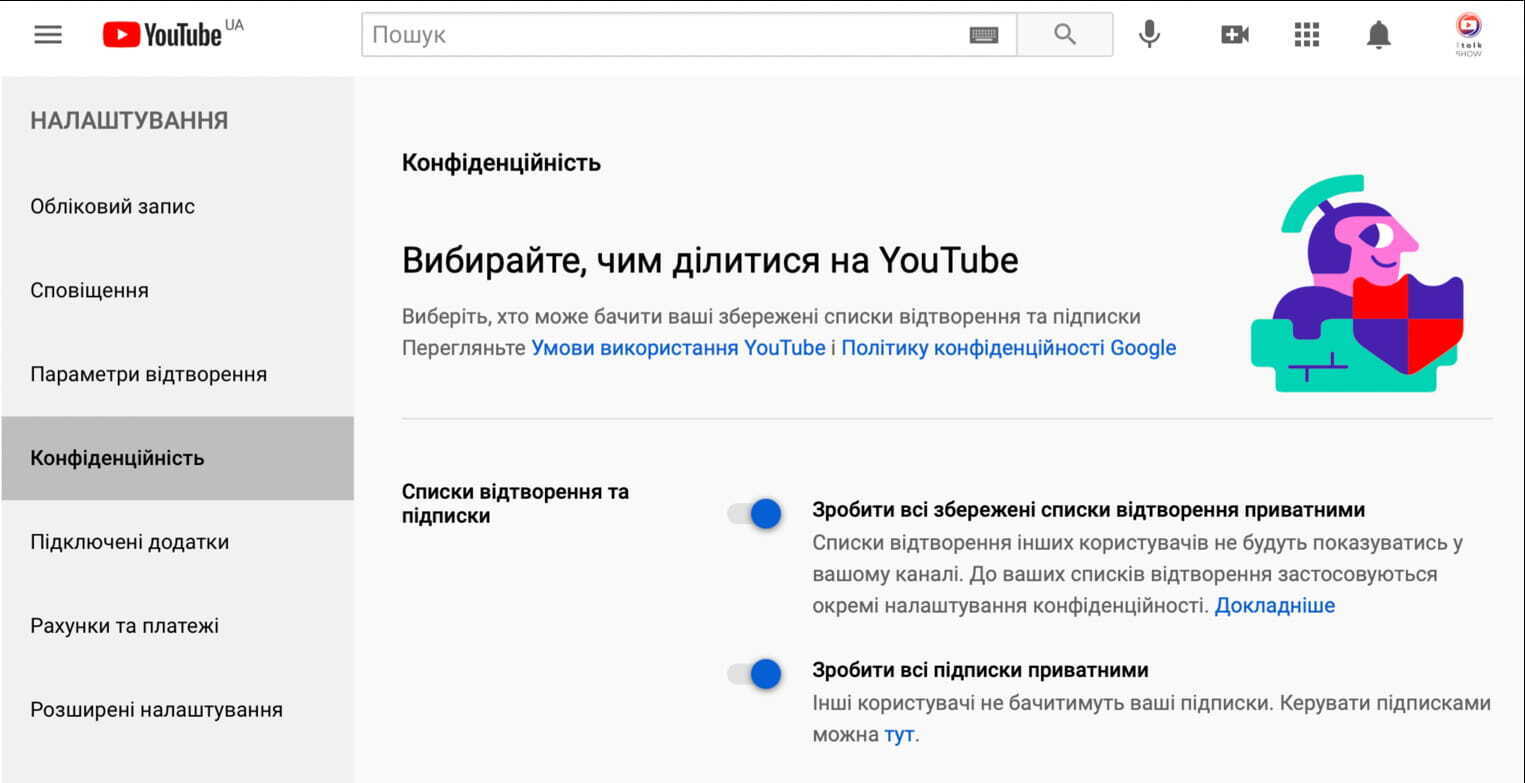
Slow down or speed up video playback
In addition, YouTube also provides the ability to change the playback speed of the video. Just click on the gear icon in the lower right corner ("Settings"), and in the "Playback speed" menu item, select the value you want.
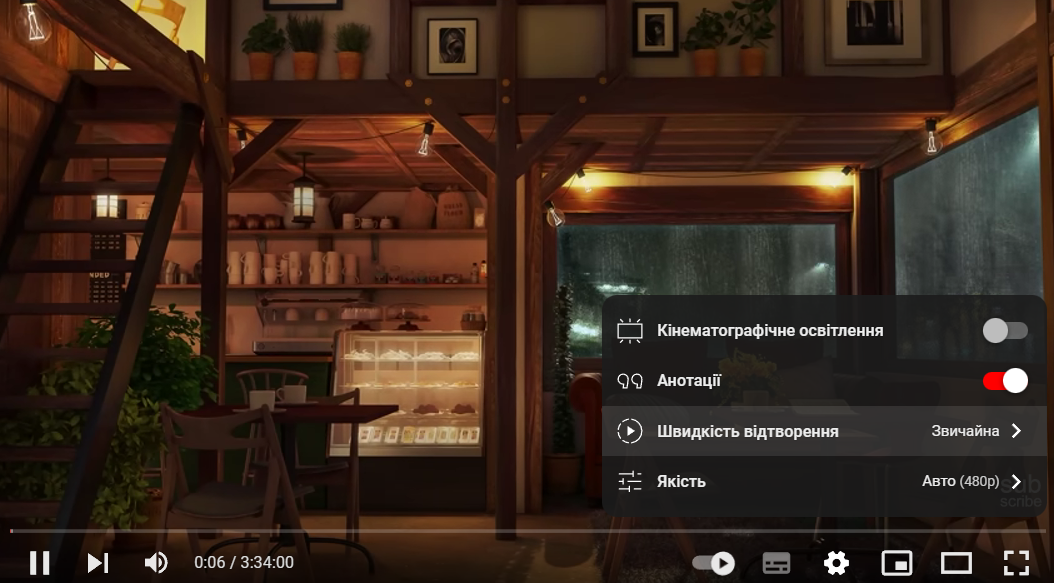
We suggest you learn how to make the laptop work correctly if it freezes. Previously, we also wrote the most effective tips that will help speed up the work of old PCs, laptops and smartphones.
If you want to receive the latest news about the war and events in Ukraine, subscribe to our Telegram channel!
