What is hibernation and sleep mode on a laptop: which function is better to use

Laptop owners who work at home sometimes put their gadgets into sleep mode so that they don't "overwork" if they need to go away on business and then return to work. But there is a more "useful" function for devices: hibernation mode. When it is used, the laptop does not use battery power.
This mode is also useful for those who have almost zero charge on their laptop, but don't want to turn it off because they don't want to reopen all their work applications and browsers. UAportal offers to find out what are the benefits of sleep and hibernation.
Read also: Why you shouldn't buy very cheap laptops: basic tips
Owners of Windows laptops have two main options for shutting down their computer without actually turning it off - Sleep and Hibernate. Sleep mode is a so-called low-power mode. The state of the laptop before activating the mode is saved in memory, but other computer components are turned off. This allows the notebook to resume work very quickly from where you left off when you wake it up from sleep mode.
Hibernation (deep sleep) saves your current state to your hard disk. When you activate the notebook, it also loads this state. Since the state is stored on the hard disk, the notebook can even shut down completely, but when you turn on the power, it will resume where you left off. Because of this, it takes a little longer to boot from Hibernate mode than from normal sleep mode.
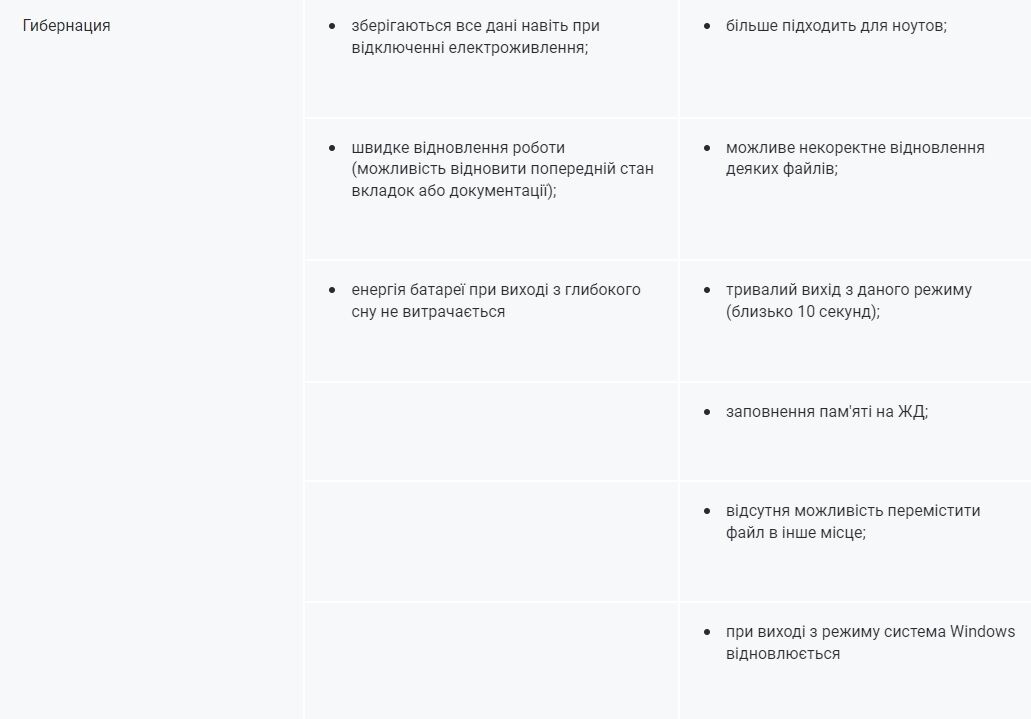
"Sleep" mode is better to use if you're going to be away from the device for a short period of time, while hibernation is more suitable for turning it off overnight. Both modes will save battery power more than just leaving your laptop on when you're not using it.
Hibernation also saves more power than sleep mode. In sleep mode, the laptop will consume about 4 watts per hour, while in hibernation mode this value will be close to zero (about 0.2 watts).
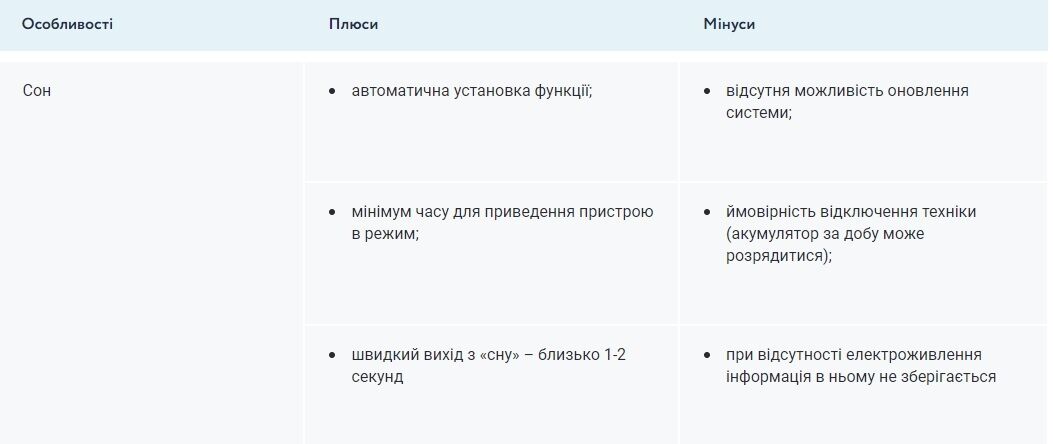
And then there's Hybrid sleep, which is suitable for desktop computers. Hybrid Hibernation combines sleep and hibernation modes, as all open documents and programs are saved in memory and on the hard disk, and the computer is put into a mode of reduced power consumption.
Just like in normal sleep, your computer should not be turned off during hybrid sleep. In the event of an unexpected power failure, Windows can recover data from the disk, but this recovery is not routine and is usually accompanied by a heavy load on the hard disk.
We suggest you learn how to make the laptop work correctly if it freezes.
Previously, we wrote the most effective tips that will help speed up the work of old PCs, laptops and smartphones.
If you want to receive the latest news about the war and events in Ukraine, subscribe to our Telegram channel!
