It's better to avoid the needle: how to clean the speaker on your smartphone without damaging it
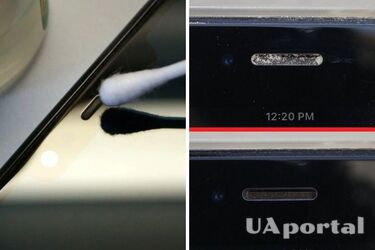
To ensure that your smartphone continues to work properly and holds a charge for a long time, it is important to take proper care of it, especially to clean the speakers from dust and other small particles that can negatively affect the sound quality. There are several effective ways to do this safely without damaging the gadget.
Read also: How not to charge your cell phone to make it last as long as possible
- Use a toothbrush or a wooden toothpick. For starters, it's best to avoid using chemicals. Instead, take a toothbrush or a wooden toothpick and gently clean the speaker of any accumulated debris;
- Use compressed air. Another effective method is to use compressed air. Using a special cylinder or can of air, gently blow the dirt off the speakers. This method also allows you to clean the sound element well without damaging it;
- Avoid needles. Do not use needles or other sharp objects as this may damage the speaker diaphragm;
- Using special programs. Some smartphones have a "Speaker Clean" feature that can be found in the settings. With this feature, you can turn your smartphone face down and shake it a little to make small particles fall out of the speaker holes when exposed to sound.
If your smartphone does not have this feature, you can download special programs from the App Store or Google Play. Apps like Speaker Cleaner or Speaker Repair can also help you clean your speakers. After launching the program, press the "Clean Speaker" button, turn the volume up to maximum, turn the smartphone face down and shake it until the beeping sound is heard.
As a reminder, we have already written why the phone can explode.
If you want to get the latest news about the war and events in Ukraine, subscribe to our Telegram channel!
